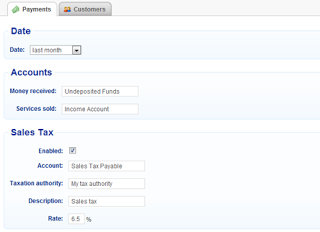QuickBooks integration
Many customers have asked us for a way to integrate Bookeo into their business processes, and accounting was the number one request in terms of popularity.
After all we all have to pay taxes and report our income. Since it is not a particularly fun activity, the less time we spend on accounting, the more time we have to grow our business – or to enjoy leisure time for ourselves!
QuickBooks is probably the most popular accounting software in the world, at least for small businesses, so it is only natural that Bookeo started from there.
Thanks to the new QuickBooks integration, you can now export all your sales data and your customer data straight into QuickBooks.
To start, click on Settings/Integrations/QuickBooks .
As shown in the picture above, you can export sales for the last month, last week, or any period of time in the past. It is a good idea to put a reminder in your calendar and run this operation for instance once a month, collecting sales data of the last month.
Every QuickBooks setup is a a bit different from the others. You may use different accounts for your sales, your funds and so on. Bookeo lets you specify all the accounts involved.
You can also make Bookeo calculate sales tax for you, based on the final price paid by the customer. You can specify up to 3 sales taxes, ex. local and state.
Sometimes you only take a deposit online, and the customer pays the rest in person. Sometimes you do not take online payments at all. So how do you get the correct sales data out of Bookeo?
You have two options: you can only export the actual payments recorded by Bookeo (what the customer has paid online, and the payments that you have entered manually). Or you can go a step further, and tell Bookeo to treat any ‘due amount’ as paid, unless the booking was cancelled or marked as no show.
This is useful if you don’t take full payment online, and you often forget to mark a booking as paid later.
And what if you don’t use QuickBooks for your accounting? No problem! Remember that Bookeo also lets you export your booking data easily to a spreadsheet, so that you can import into other accounting tools.