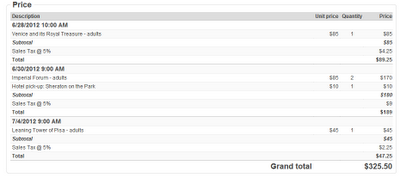New feature: booking cart!
We’re pleased to announce a new important feature, vocally requested by many of you: the booking cart!
You can now let your customers book multiple tours/classes/appointments in a single transaction, with a single payment.
This greatly simplifies the life of your customers when your type of business offers many services (ex. tours to different destinations) or services that can be repeated (ex. multiple classes on different dates).
How to enable the booking cart
The booking cart is disabled by default. To enable it, simply sign in as a manager, click on Settings/Booking preferences, and enable the option ‘Booking cart’.
How it works
Once the booking cart is enabled, customers can make normal bookings as usual. However before completing the booking they will be asked if they want to checkout or to add another booking.
If the answer that they want to add another booking, they can do so immediately – over and over.
At any time during the booking process customers can always review their booking cart, and change or delete any booking in the cart.
When ready to checkout, Bookeo will calculate all pricing, discounts, required deposits, etc. – according to the rules you set up that apply to each booking.
Bookeo is smart enough to apply the correct prepaid credits, money credits, coupon codes, promotion codes, across all the bookings. All the relevant terms and conditions are condensed and displayed in the correct order.
Finally, once the payment is successful (or the booking confirmed without payment, if you do not require payments), a confirmation email is sent out for each booking. This allows the customer to print the individual tickets/receipts, to review and change individual bookings, and so on.
The booking cart is a useful feature in many circumstances, yet designed to be extremely simple to use for your customers – we hope you’ll enjoy it!