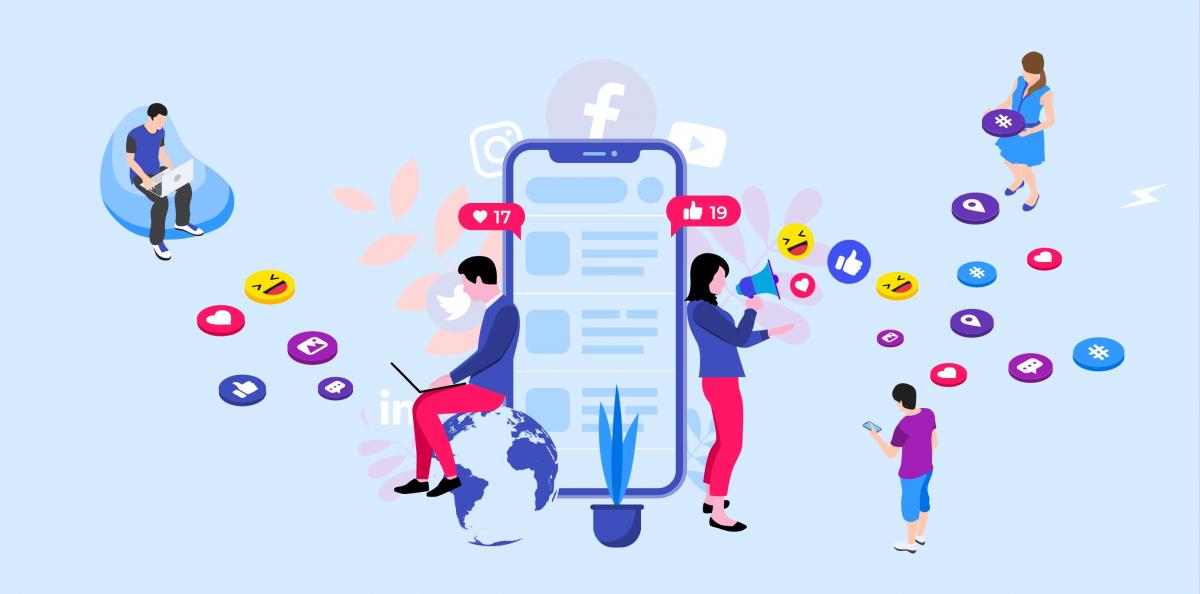
Brand building and reviews now even easier with Bookeo
We’re thrilled to announce two new easy ways Bookeo helps you increase followers and build your brand. You can now show your social media account icons both on your Bookeo booking page and on the footer of emails sent to customers. You can also include Google Review or TripAdvisor Review buttons in the thank you email automatically sent to customers after their visit.
Add your social media icons
As you know, social media icons give customers and prospects an easy way to interact with your business. Over time, these people often become part of your company’s community.
That’s why including social media icons where people interact with your business streamlines your customer connections and increases your following.
Simply add your social media accounts to your Bookeo Marketing > Social media page, and they will appear like this:
- On your Bookeo booking page
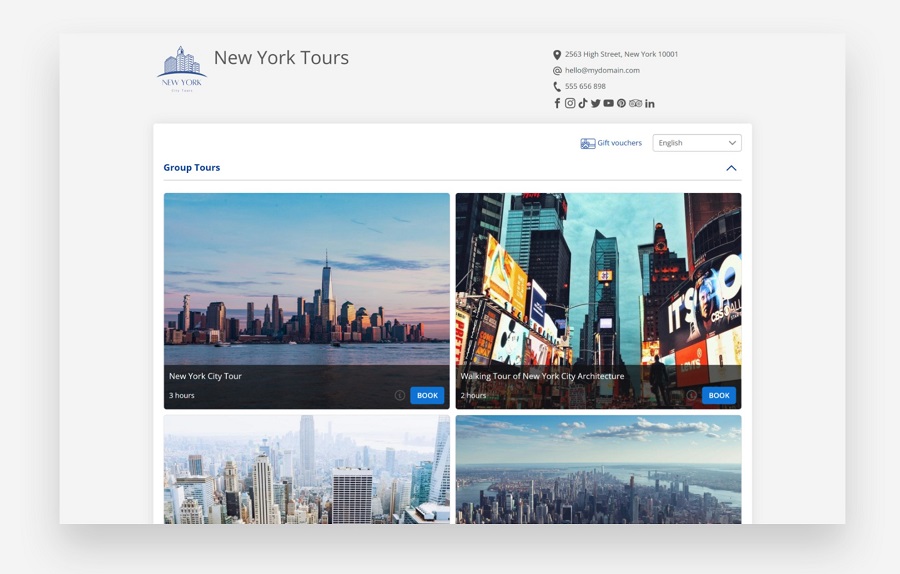
- On the footer of emails sent to customers
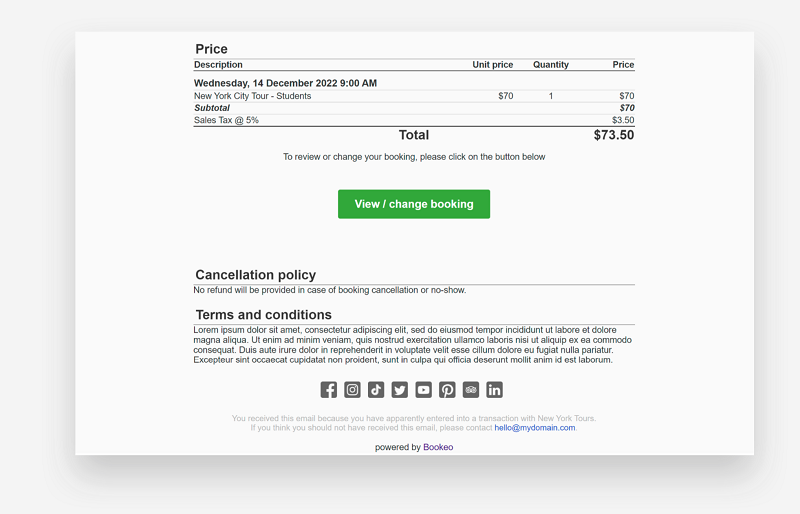
Learn more here.
Add Google and Tripadvisor Review buttons
Positive Google reviews help your business rank higher in searches, particularly local SEO. They also attract new customers and improve your overall brand image.
Positive TripAdvisor reviews are also powerful: they often influence whether a customer books with your business.
With Bookeo, you can now easily add Google Review or TripAdvisor Review buttons to your Thank you emails. (Note: The Tripadvisor review button applies only to Bookeo Tours and Activities accounts).
These Google and TripAdvisor buttons appear right along with your booking page’s review button, like this:
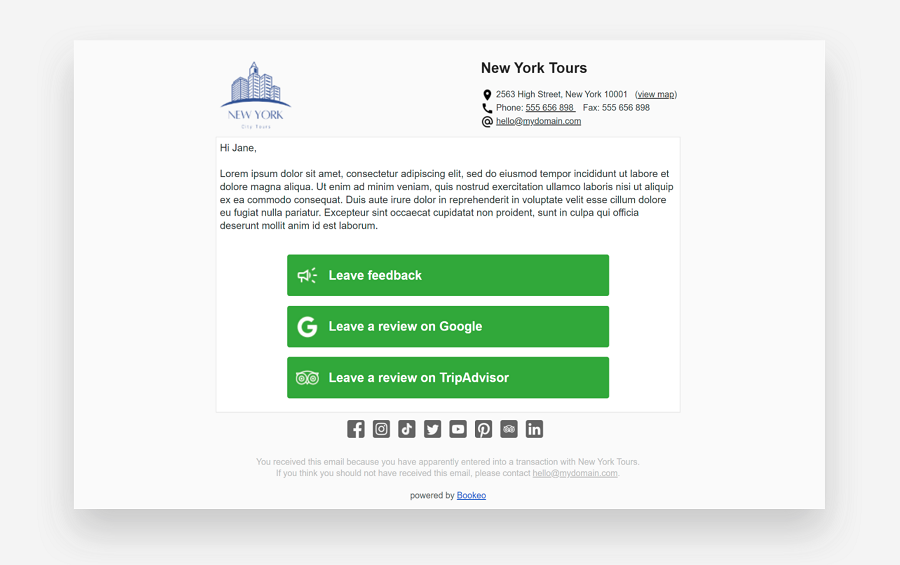
To add your Google Review and TripAdvisor Review buttons, simply go to your Bookeo Settings > Thank you Email page, in the Review links section.
Learn more here.
We’re always looking for ways to help your business build followers and a positive brand image. As always, please let us know what you think of these new features and any other way that we can help your business grow.
