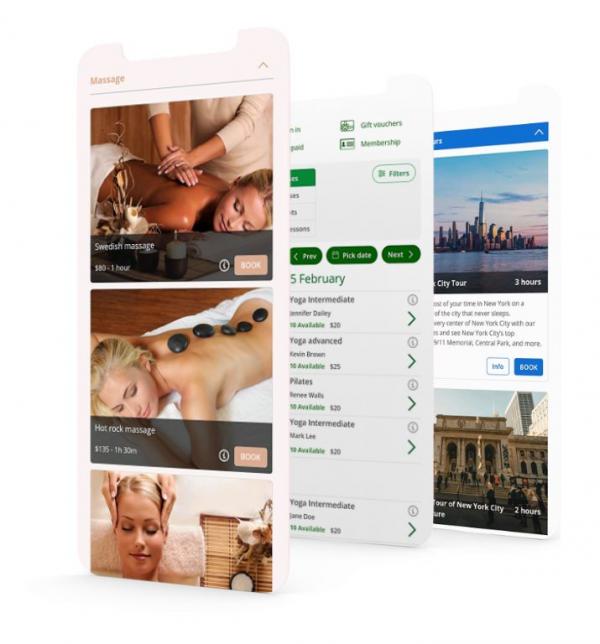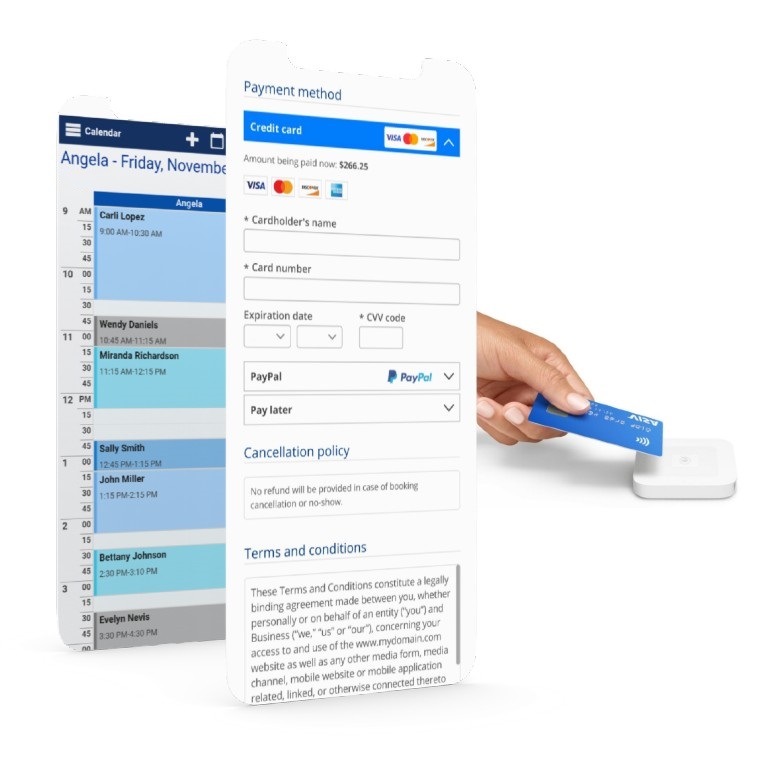To use the WordPress scheduling plugin you need to have a Bookeo account. To get started with Bookeo’s booking software, sign up for a free 30-day trial account – no credit card is required. Select the Bookeo product you want to use, add your business details, staff, and services. Set your services description and upload images and videos that showcase your services.
To accept online bookings 24/7, you can use Bookeo’s customizable appointment booking page or you can integrate the Bookeo widget on your website, using the WordPress booking plugin or a plugin that lets you edit HTML directly in WordPress, so your customers can make bookings right from your website – without overlays or popups.
For a professionally branded booking experience, you can customize the colors and style of your booking page to match your logo and website and also select one of Bookeo’s gorgeous booking page layout templates.
If you want to accept online payments, simply integrate one of the supported payment gateways.
Now Bookeo’s booking system for WordPress sites will take bookings for you, 24/7.