
Color codes for appointments and 5 minute calendar intervals
We’ve just launched two new useful features, which should make your experience with Bookeo even better.
Color codes for appointments
Now you can associate a particular color to every service, so that when a new booking is made (by you or by a customer), the appointment will appear in the calendar using the specific color. This makes it easy to identify at a glance what the coming appointments are about!
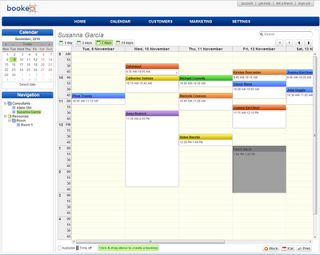
But colors are not just limited to services. You can give colors any meaning that you like.
For example, instead of using different colors for different services, you can define a new ‘Location’ option (ex. if you work from two locations), and use blue for appointments in one location, and red for appointments in another location.
Or you can use the red color for appointments where a special optional treatment has been requested by the customer.
![]()
Finally, you can also manually change the color of a booking at any time! This is total flexibility!
5 minute calendar intervals
To give you more flexibility in setting the start and end time of your appointments, we have implemented the option to have the calendar grid in 5 minute intervals (9:00, 9:05, 9:10,…).
There was the real risk of making the calendar quite busy, but we managed to simplify the structure and use a smaller font, and the result is very pleasant to the eye.
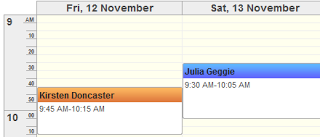
But what about customers? They could be overwhelmed by having to choose whether to have an appointment at 12:00 or 12:05. That would make an awful lot of buttons in the booking page!
This is why we’ve decided to give you total flexibility – you can have 5 minute intervals for yourself, but give 15 minute intervals to customers (i.e. when they book an appointment online, they can choose 12:00, 12:15, 12:30, and so on.). So, flexibility for you, ease of use for your customers.
You can set both options in the Settings/Time settings/Time resolution page.
![]()
