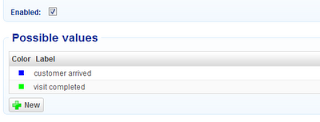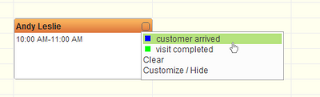New feature: booking status tracking
It is a common scenario for dental practices, medical centres, and businesses with a receptionist / front desk.
A customer arrives, registers at the front desk, and then sits, waiting to be called in.
Or maybe calls in instead, warning he will be 10 minutes late.
How can the receptionist notify the doctor/dentist/therapist of the event? And when the customer finishes the treatment, how can the doctor inform the receptionist that the appointment is completed? Or that the customer must reschedule a new appointment?
By popular demand, we’ve now made this very easy from within Bookeo.
You can now enable the tracking of the booking status, in the Settings / Booking preferences page, under the ‘Booking status’ tab.
You can define the statuses that you want to track (every business is different!), and associate a unique color to it.
Now, any user in your business that has access to the scheduling interface can change the status of a booking by simply clicking on the small square in the top right section of the booking.
And the most useful feature is that the change will propagate immediately to the screen of every other person in the office that is logged in to their account. So for example a doctor can simply keep his calendar open all day, and without touching a button he can monitor the status of his appointments as they update in real-time!