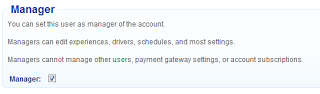Bookeo News
July 18, 2011
New feature: multiple account managers, new roles
We’re pleased to announce the availability of a new feature, which was a very popular request.
You can now create multiple manager users for your account!
As of today, there are 3 user roles in Bookeo:
- owner: there is only one user with this role. He/she is typically the person who owns the business, and is the default user created when you create a new Bookeo account. The owner has full control over every aspect of the account
- manager: a manager can manage most settings of the account, but excluding subscriptions, billing, account cancellation, payment gateway setup, and the creation or changes of other users
- user: a person that is only authorized to manage bookings and customers.
As usual, you can set fine-grained permissions for users (none, read-only, read-write), so that you can restrict which schedules they can see, and which schedules they can create bookings for.
For example in a busy practice you may want each therapist to be able to manage his/her own bookings, but only see bookings of others (or maybe not even see them). Whereas you would want your receptionist to be able to manage the schedule and bookings of everyone.
How to create a new ‘manager’: simply click on the account link at the top right, then on Users. Click on the ‘New user’ button, and then tick the checkbox.