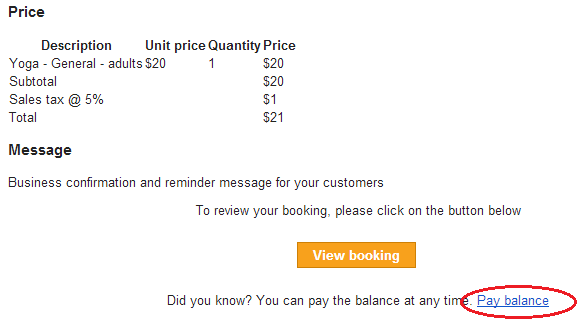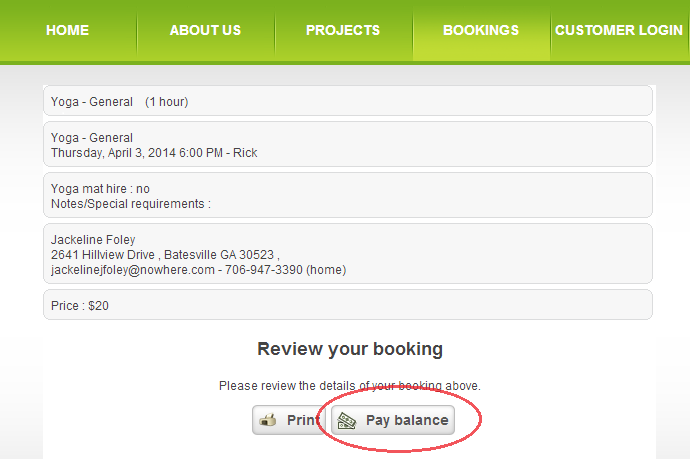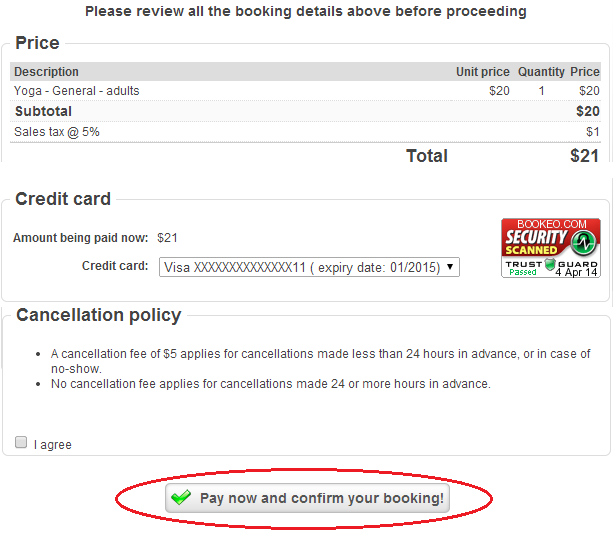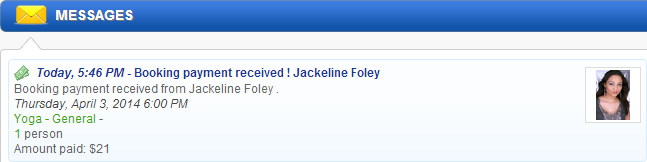Your customers can pay the balance of their bookings online!
Based on numerous feedback and suggestions from our users, we are pleased to unveil Bookeo’s Pay Balance feature: your customers can now pay the balance of their bookings online.
We believe that flexibility is very important, and keeping this in mind, our developers designed the Pay Balance feature so that you can decide for which class, tour or workshop you want to enable it. If enabled, the feature will apply to all your services, personal lessons and personal tours.
So how does this feature work?
Once you’ve enabled the Pay Balance feature and your customers make a booking, a Pay Balance link will be automatically included:
- in the booking confirmation and reminder email sent to your customers
- in the customer area, where customers review their bookings
Let us know what you think of this new feature and what else you’d like to see us working on to make Bookeo even better! As always, we’re listening and we encourage your feedback. If you have thoughts or suggestions, please email support@bookeo.com