
Bookeo News
June 12, 2014
New feature: Booking search function for admin interface
We have recently rolled out a significant new feature that you won’t be able to miss. Bookeo now offers a search feature for the admin interface, very similar to the search function offered in your booking page. Scheduling or rescheduling a booking will now be more user-friendly, quick and error-proof, even if your booking uses multiple resources.
When you create a new booking in your Bookeo calendar, or when you open an existing booking, you will see a new Find button.
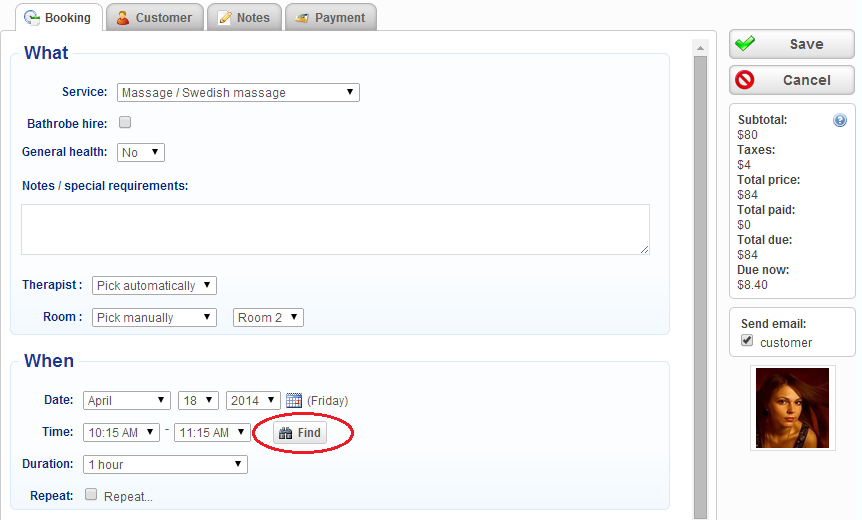
When you click on the find button, a pop up window will open to show available timeslots.
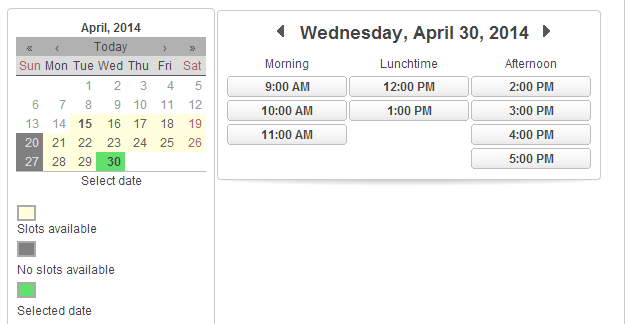 Search function for services, personal lessons and personal tours Search function for services, personal lessons and personal tours |
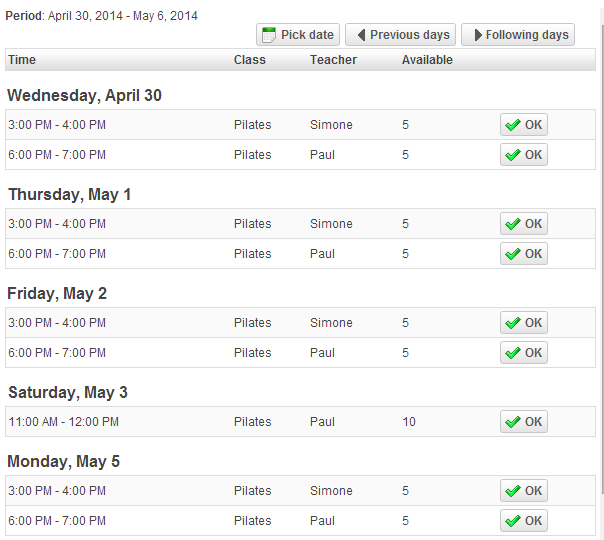 |
| Search function for workshops, classes and tours |
You can search for a slot in upcoming days, weeks or months, and click to select a slot and assign it to the booking. You can then complete the booking process as usual!
That’s all for now. Please do let us know your thoughts!
