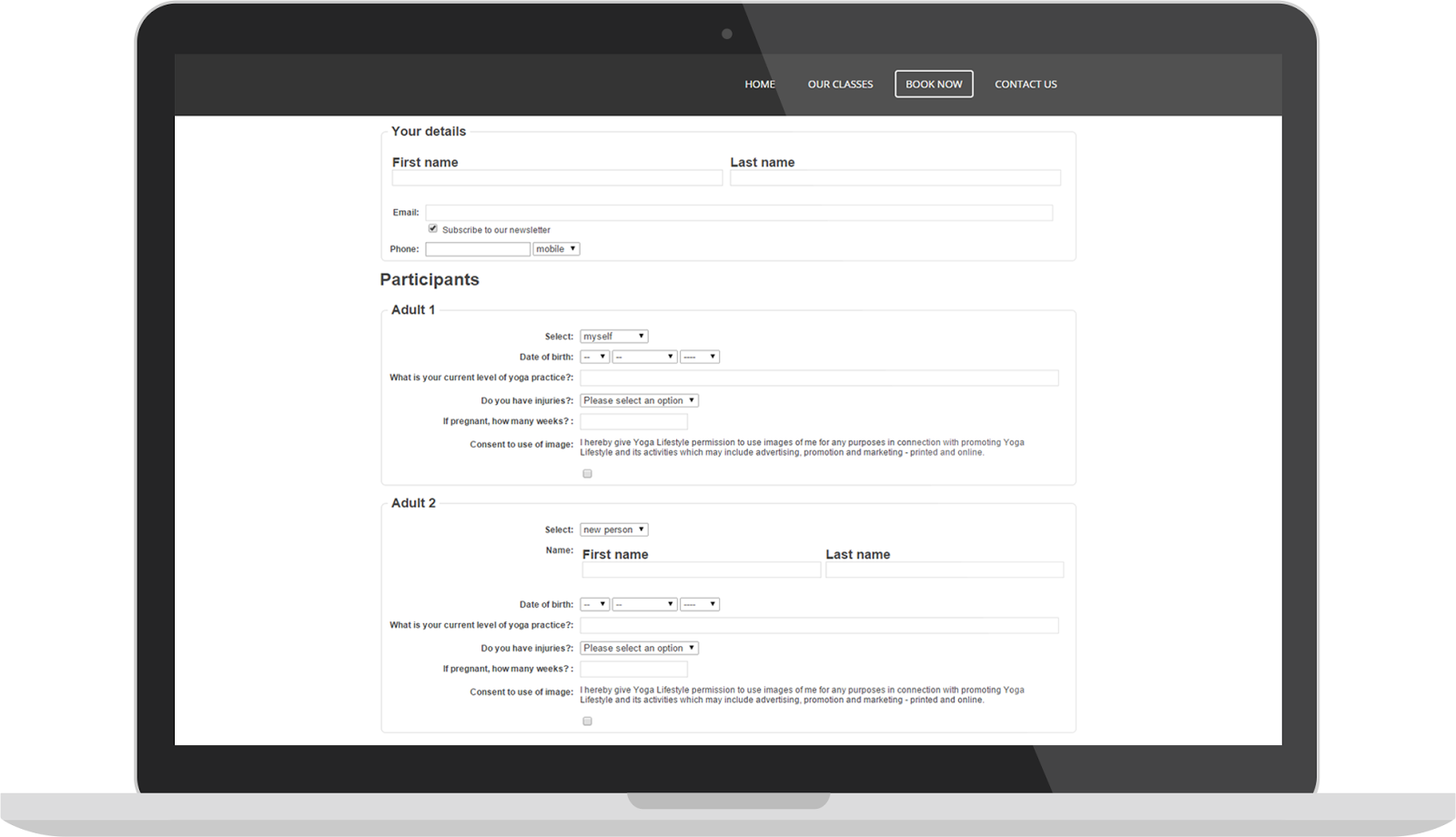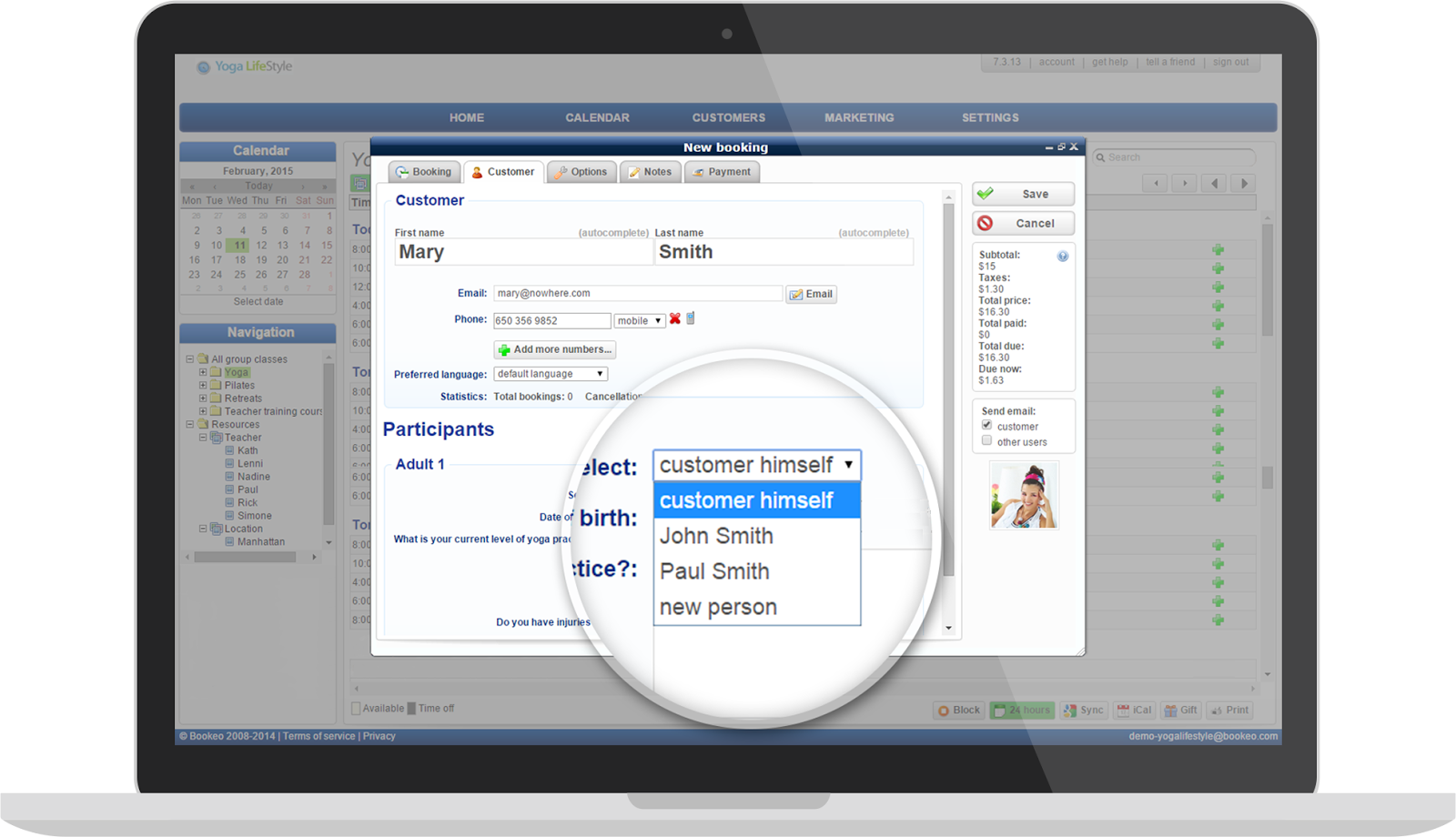New feature: More options for Participant Details
We’re proud to announce our first new major feature for 2015.
You can now collect full details about each participant in a booking, including standard fields (such as email address, gender, date of birth,… ) and custom fields.
Additionally Bookeo keeps track of all the participants linked to a customer, so that they can be reused for new bookings without having to enter their details again.
Simple setup and easy access
Our new feature makes it easier than ever for you to set up, collect, and access the customer and participant details that you need. If your business offers classes, tours or workshops where you allow bookings from multiple participants, you’ll love this feature.
Now, when your customers make a booking online, or when you create a booking from your Bookeo Calendar, Bookeo automatically shows standard and custom fields that you set up in your account.
Here’s what it looks like:
Repeat customers save time – and so do you.
This new feature is great news for you when booking a repeat customer, and for them if they’re doing the booking. Once their info is entered for a first booking, Bookeo remembers it and fills in their data automatically for subsequent bookings.
Whether your customer is making a booking or you are, simply select a participant from the scroll down menu, and all fields are automatically pre-filled with saved information. Here’s how that looks:
On the customer’s card in Bookeo, simply click on each participant to see his or her details and bookings.
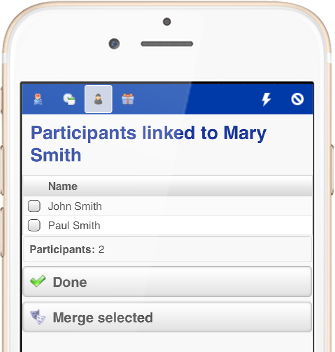
You can also easily access all the bookings made for a specific participant from your Bookeo calendar.
To learn more about this feature, please see our Help Portal articles:
- Can I collect customer and participants details (standard and custom fields)?
- Where can I see participants linked to a customer?
- How can I search for bookings made for a specific participant?
- Is it possible to show the name of the participants in the booking preview for a class/tour?
As always, we want your feedback! Please let us know how you like our new participant detail feature, how it works for you, and how it’s making life easier for you and your customers.