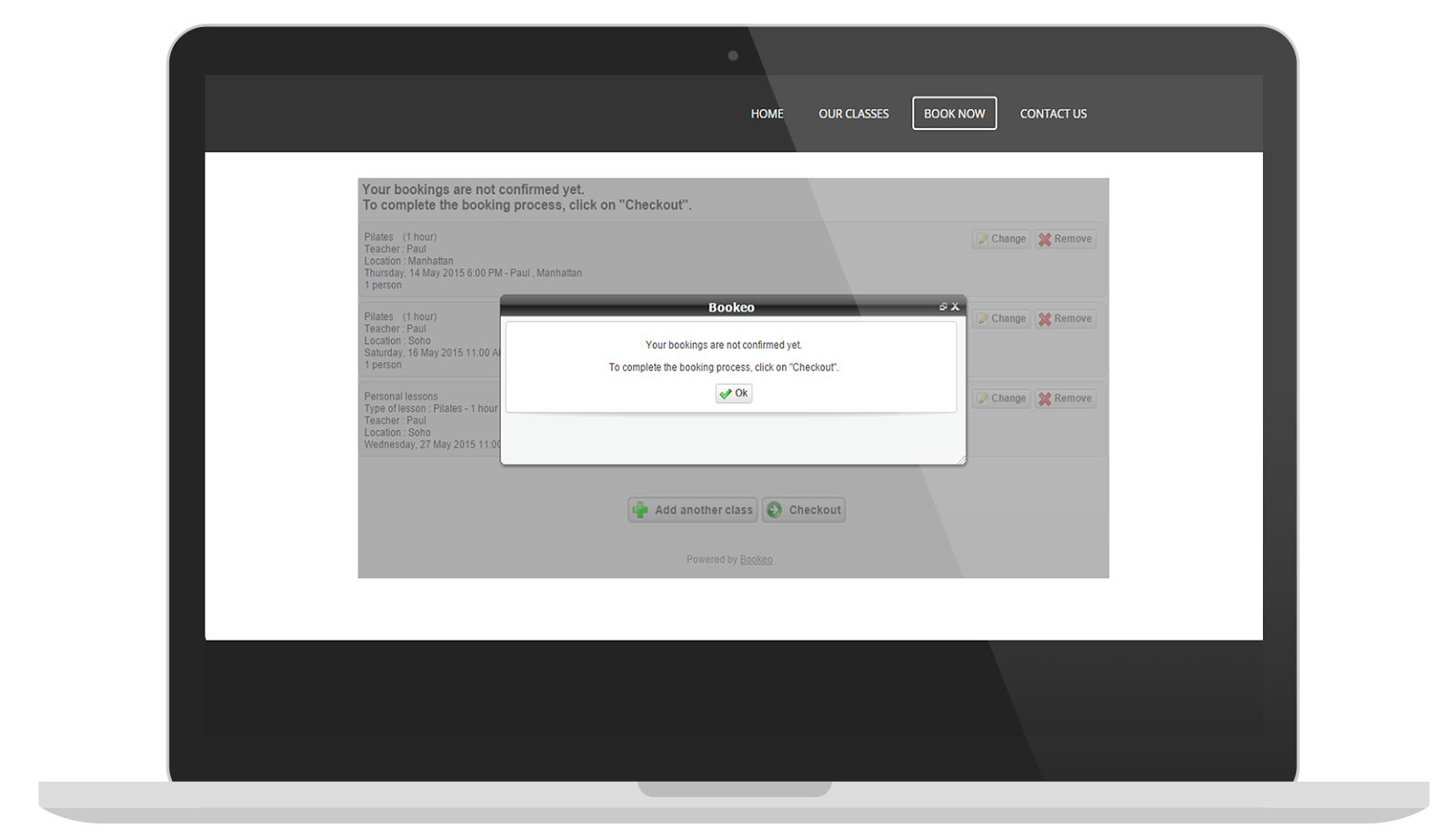The 6 Bookeo New Features You Wanted
If we’ve said it once, we’ve said it a hundred times: We love hearing from you.
Granted, we can’t magically appear like a genie when you rub a lamp. (We’ve tried. It doesn’t work).
But Bookeo does take your feedback very seriously. And based on your input, we just raised the bar – again – on booking flexibility. Here are the 6 brand spanking new Bookeo features:
1. Faster bookings, happier customers.
Now, when customers make multiple bookings using your Bookeo booking cart, they only have to enter the details of the customer making the booking once – for the first booking – if you don’t need participant details for the other classes/tours booked. Your customers can breeze through happily – without that extra step requiring to confirm their details.
If you want to collect participant details for some of all the classes/tours booked, your customers will still have to confirm their own and participants’ details for each subsequent booking.
2. Set a default selection for first and other participants.
This is great for businesses offering for example some classes (or tours) for adults and some for children. For example, for adult classes, just go to the People tab of the class and set the default “First Participant” to be the customer. For your kids classes, you can set the default “First Participant” as “new person” – the child they’re booking.
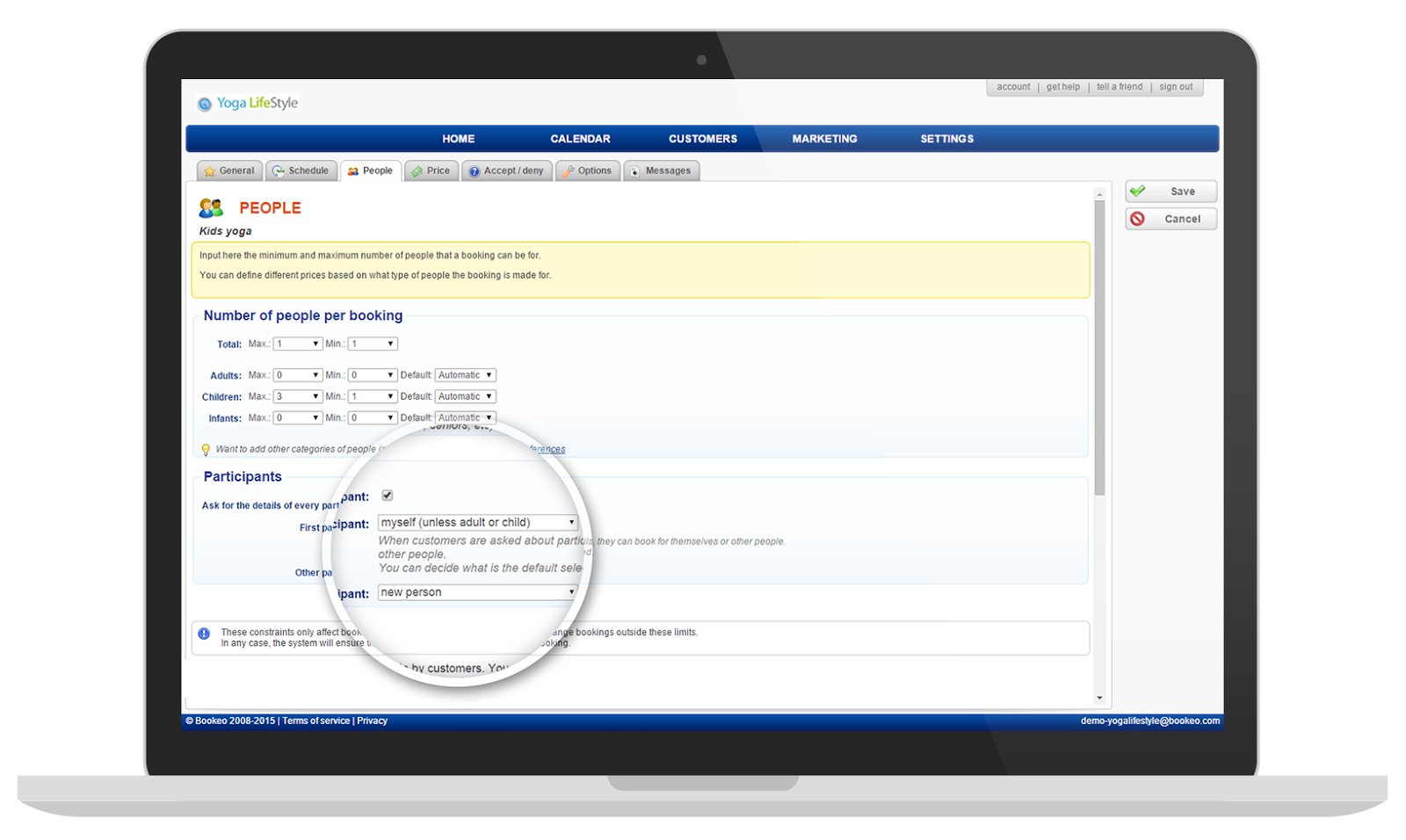
You can also use a scroll down menu to force customers to choose either: myself (the customer making the booking); new person; or, for returning customers, one of the linked participants.
Want to know more? Click here to read our tutorial.
You can now easily set the number of times each customer can use a particular promo code. If, for instance, you’re offering a free first booking to new prospects, Bookeo will only accept that code once from each new customer. See how it looks below.
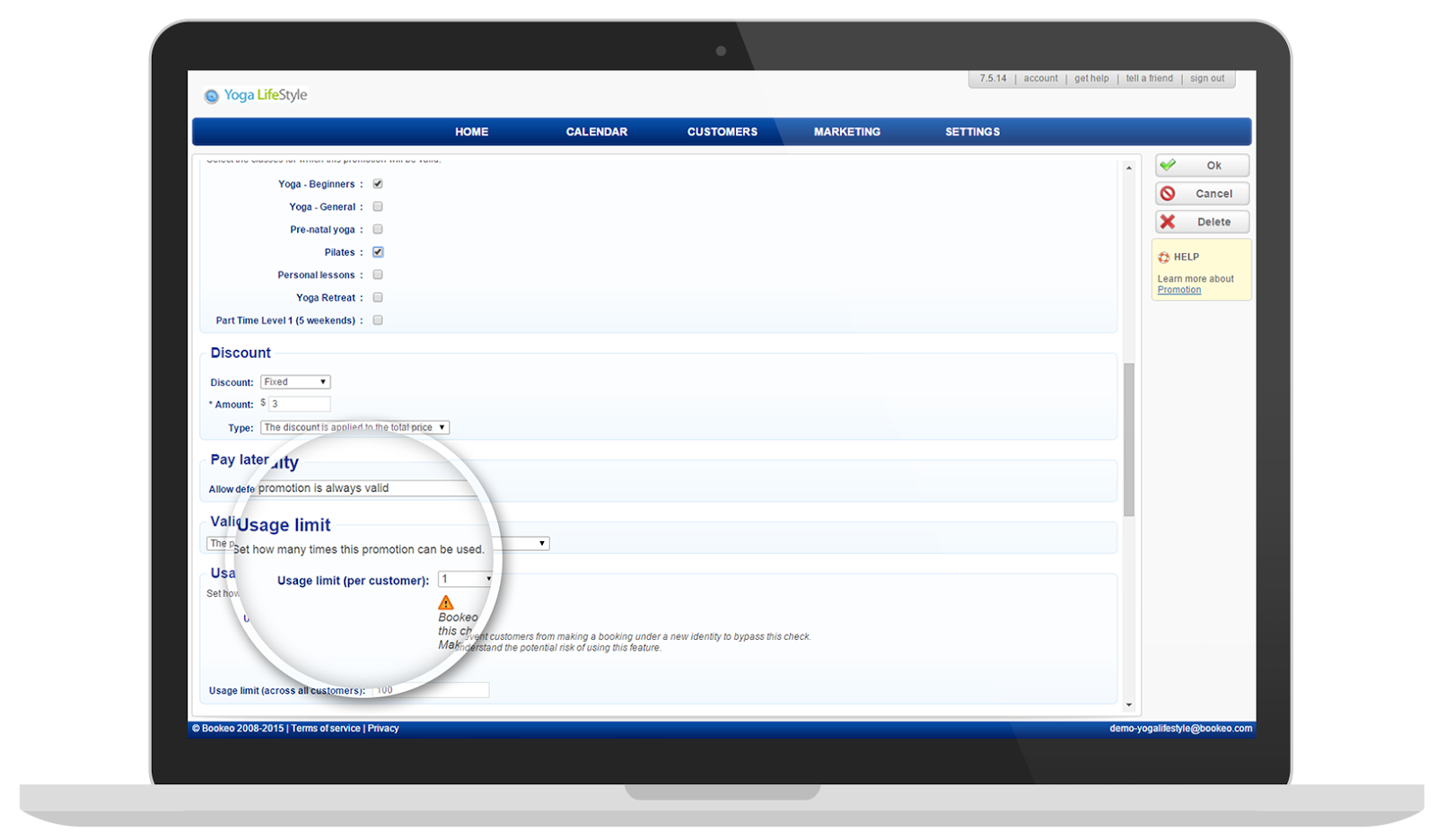
Note: Bookeo uses the customer’s email address to identify the customer – not the customer’s name and surname – so it is possible that a sneaky customer could use an alias email address to double-dip on a promo code. (But then they’d have to wear a disguise when they show up for class, and that’s just embarrassing for everyone.)
Want to know more? Click here to read our tutorial.
4. No more double discounts (unless you want them).
Now it’s easy to offer both special pricing and promo codes without worrying that they’ll be used together for a double discount. In one quick click, you can now set your special pricing to only apply to bookings with “no promotion”.
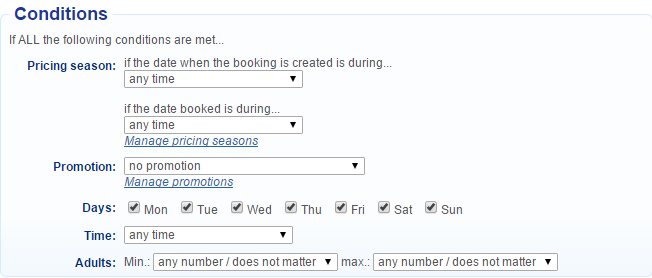
Want to know more? Click here to read our tutorial.
5. New pop-up reminder ensures completed bookings.
6. Anti-spam compliance just got easier.
If your default is set to unchecked, customers simply check their box to confirm that they want to receive your newsletter. Take that, compliance enforcers!
Want to know more? Click here to read our tutorial.
Give us a shout
We’re always listening to find out how we can make your life easier. So let us know anytime you need something – you can contact us via our help portal. Who knows? Your feedback could turn into yet another way that Bookeo is streamlining online booking around the world.