
Breaking ground again: integrate two payment gateways
We are thrilled to announce that you can now integrate two payment gateways in your Bookeo account: PayPal and a credit card payment gateway that lets your customers pay for their bookings right on your booking page, like Stripe or Authorize.net.
It’s no secret that customers making purchases online are used to having a choice: To pay by credit card on the website, or to pay by PayPal, being redirected to PayPal’s checkout page. While this payment choice is offered by most online stores and shopping carts, we’re not aware of any other online booking system that offers the option to integrate two payment gateways in a single account.
With Bookeo you can now offer your customers the convenience of paying for bookings by credit card (without leaving your booking page) or by PayPal (being redirected to PayPal’s secure checkout page).
Here’s how your checkout page will look if you integrate PayPal and another payment gateway:
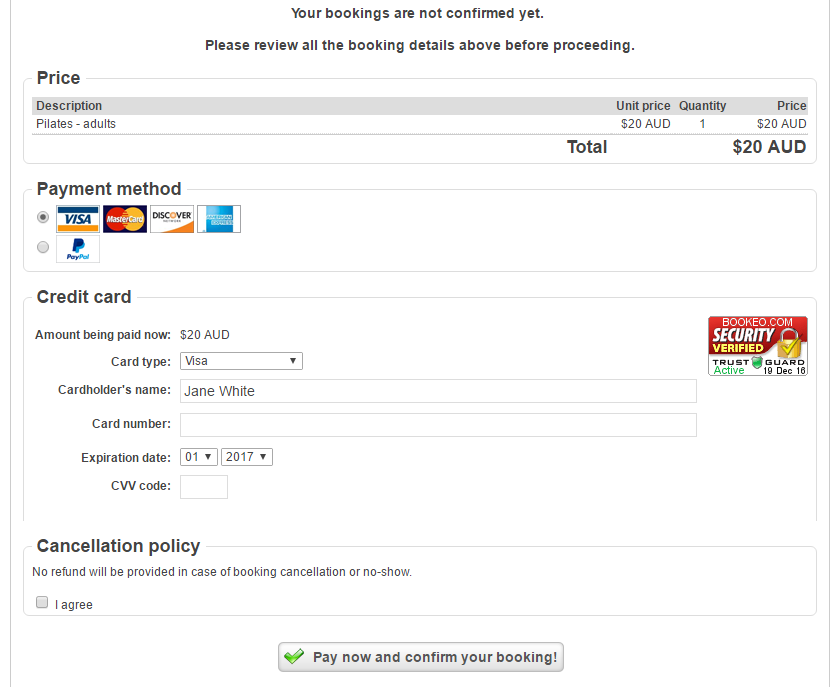
When customers trust a payment method, they’re more likely to use it. Whether your customers prefer credit card payments or PayPal, offering them the choice can help improve your online conversions. And if there’s a problem with a credit card, customers can opt to pay with PayPal instead. Or vice versa.
With Bookeo, it’s also easy to track which payment gateway was used to make a payment: just click on the Payments tab of a booking and you’ll see which payment gateway was used to complete the transaction together with the transaction ID number. This payment gateway info will also show in your payments reports.
To integrate two payment gateways into your Bookeo account, or to get a list of the payment gateways that can be integrated in a Bookeo account with PayPal, please see our tutorial here: https://support.bookeo.com/hc/en-us/articles/360018197331
Thanks for your continuous feedback. Please be sure to let us know any other ways that we can make Bookeo better for you and your business.
