
More bookings and offerings with Bookeo’s new features
Right along with the changing weather, Bookeo just added three great new features to help you get more bookings the way you want them: Early Bird Discounts, Participant Number-Setting for promotions and Duplicating tours/classes.
Early Bird discounts
Our Early Bird Discount feature lets you fill your calendar ahead of time. Perfect for incentivizing customers to sign up and pay weeks or months in advance, this feature lets you set the timeframe and all the parameters for early bird discounts for your events, tours, classes, or appointments.
This feature is a clear win-win: While customers save money by committing earlier, you fill your schedule – and your bank account – well in advance.
Setup is very easy too. Go to Marketing>Promotions. Under the Promotion Settings, tick the Early Bird checkbox to enable. Then simply select the amount of time you’d like for the promotion to be valid, in minutes, hours, days, weeks, or months.
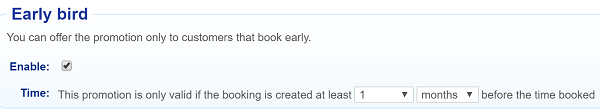
For example, you can offer a discount only to customers who make their bookings at least one month before the booked date.
You can find out more about this new feature here: https://support.bookeo.com/hc/en-us/articles/360017922732
Easily set participant numbers for “twofers” and daily deals.
Now you can easily set the number of participants for which a promotion is valid in the promotion settings. This feature request has really taken off in recent months because it simplifies “Buy 3, Get 4” twofer-type offers, as well as Groupon-type Deals of the Day.
In your Promotion Settings, go to Number of Participants. For example, if your promotion is only valid for 4 participants, select “4” in the Min field and “4” in the Max field. If your promotion is valid for 1, 2, 3, or 4 participants select “1” in the Min field and “4” in the Max field, as shown here. Voila!

You can find out more about this new feature here: https://support.bookeo.com/hc/en-us/articles/360017922972
Duplicating classes/tours/workshops is now a breeze
It’s common to offer classes/tours/workshops with very similar settings: for example, similar pricing, payment terms, cancellation fees and additional options.
It is now going to very easy to add a new item to your account. Now, when you go to:
• Settings>Workshops in Bookeo Appointments,
• Settings>Classes, courses, events in Bookeo Classes and Courses, or
• Settings>Tours/activities in Bookeo Tours and Activities
you will see a new Copy button. You can simply click on that button, then select the item that you want to duplicate. Bookeo will duplicate all the item settings for you, so you will only have to quickly change some of its settings to create a brand new item. For example, you can change the class description and images.
You can find out more about this new feature here: https://support.bookeo.com/hc/en-us/articles/360018203451
Try all three of our new features. We’re sure you’ll love planning further ahead, offering even more classes/tours and chirping all the way to the bank.
As always, please let us know how we can help make your business and your life easier.
