
Payment requests and more flexible accept/deny feature
Getting paid is crucial to your business. And getting paid on time is essential for a positive cash flow. But to increase sales and grow your business, you’ve also got to offer your customers flexible payment options.
That’s why we’re so excited to release our new flexible Payment Requests feature – plus a seriously useful Accept/Deny feature enhancement.
Send a Payment Request for a booking
Our new Payment Request feature simplifies your life whether you’re creating bookings from your dashboard, accepting phone bookings, or even just staying on top of payments for your online bookings.
For example, what if a customer books by phone — but doesn’t want to pay by phone? In this case, sending a payment request gives the customer a great payment alternative: To pay via card from the customer’s device using the Pay Now button in the notification email.
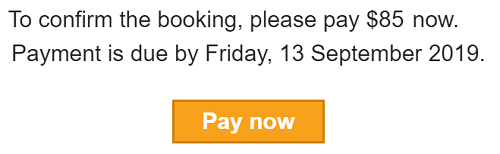
Another example: you sometimes might need to create a booking for a customer from your dashboard. Now you need to make sure that that booking is paid, preferably within a specific timeframe. If payment is not received within that timeframe, you may want to make those seats available for other customers.
Handling this manually takes a lot of time: You need to set reminders for each booking, make phone calls and/or send individual emails… and then wait to see who pays and when. Our new Payment Request feature saves time and work, and handles it flexibly, the way you want.
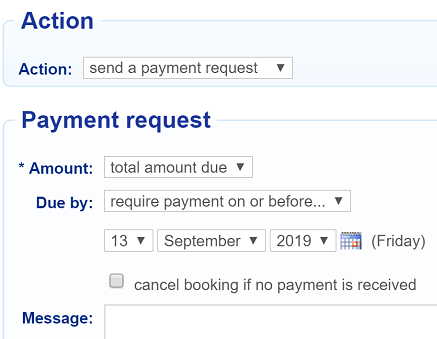
Here’s what you can do with our new Payment Request feature:
- Amount: Send the request for the total amount due, the amount due now or a custom amount.
- Timeframe: You can create the Payment Request without setting a timeframe, or set that the payment should be made within a specific timeframe (for example, within the next 3 days), or on or before a specific date (for example, by August 30, 2019).
- Automatic cancellation or notification: You can opt to be notified that the payment is overdue, or set that the booking will be automatically canceled if payment is not received within the set timeframe.
- Custom message If desired, type a custom message for your Payment Request email.
You can click here to learn more about the Payment Request feature.
Accept/Deny: Get notified of overdue payments, without automatic cancellation
If you use the Accept/Deny feature and have set a timeframe for payments, you can now set Bookeo to notify you of late payments without automatically cancelling the booking. This gives you maximum flexibility on how to handle late payments.
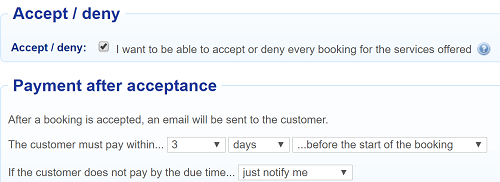
For example, if you accept a booking request and the customer does not pay within the timeframe you set, you will receive a notification that the payment is overdue. This feature lets you review the booking request and decide how to proceed.
If needed, you can also use the new Payment Request feature – described above – to create a new Payment Request for the booking, with a new payment timeframe.
Walking the gauntlet between individualized customer service and getting paid on time isn’t easy. But with the flexibility and clear, timely communications of these new tools, Bookeo gives you a solution that’s easy to implement and easy to live with. Now you can be more flexible with payment terms — and make exceptions when necessary — in a snap.
