
Say Hello to Your New Customer Interface
We are thrilled to announce our new customer interface! Incorporating usability research and your feedback, we’ve meticulously redesigned the Bookeo customer interface to create a more streamlined and pleasant user experience.
The new customer interface is modern, sleek, fully mobile responsive, and more intuitive. Take a look:
Fully customizable interface
The new interface’s features and functionalities put you in full control to customize your customer-facing booking experience.

- Choose one of the predefined color themes, or create your own theme to fully match the look and feel of your website and brand.
- Control the color of all the UI elements. The new interface also offers native support for dark themes/backgrounds.
- Choose corner and button styles, from rounded to square.
Gorgeous new layout designs
Stunning new layout design options on your main page and all the other customer-facing pages make your services simply irresistible. The main booking page now has 4 beautiful layout options – all fully mobile responsive.
- Grid layout with background images.
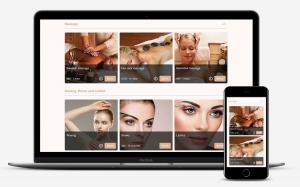
- Categories on the left with description and big image on the right.
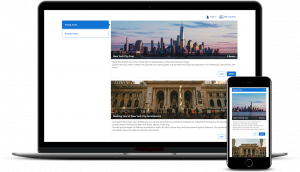
-
- Categories on the left with description and small image on the right.
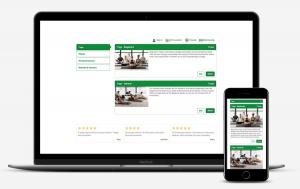
- Upcoming classes/activities booking page.
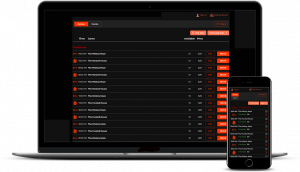
Show your services and options with photos and illustrations
Your pictures are worth 1000 words. The new customer interface makes your services come alive with thumbnails, slideshows, and illustrations.
Thumbnails
Add thumbnail images to the booking page showing upcoming classes/tours.
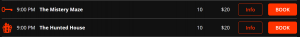

Slideshows
Liven up your offerings with a new automatic photo and video slideshow that makes it easy for customers to visualize your services.
Additional options images
Upsell services and increase revenue by adding images to all additional options types.

Close more sales with the new Launch Bar
Customize your customer’s booking start page with an automatically displayed Launch Bar featuring buttons that link to your most common non-booking functions, such as gift vouchers, prepaid packages, memberships.

Cool, huh?
This new customer interface is available to all Bookeo users. Simply switch to the new interface and it’s yours! To test it out:
1. Go to Settings>Colors and Styles
2. In the Interface section, select modern
More instructions can be found here.
As always, your feedback is very important to us. Send us your comments and feedback to support@bookeo.com
