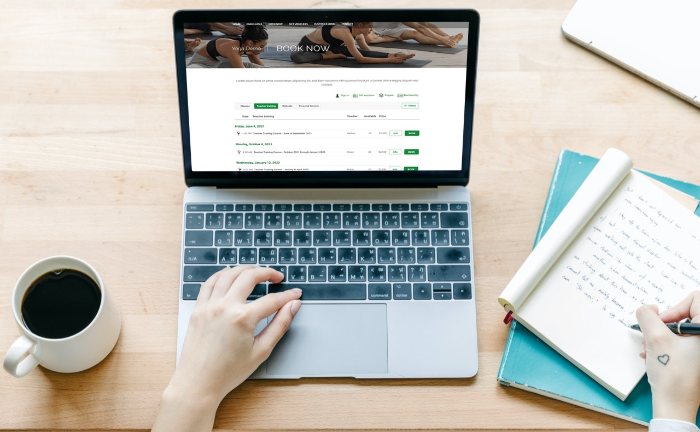
Bookeo News
August 25, 2021
Do you offer courses? You’ll love Bookeo’s newest flexibilities
If you offer courses, you’re going to love Bookeo’s latest features, inspired by requests over the last few months. Many of you wanted the option to track attendance, cancel and reschedule individual classes in a course easily, and now you can!
When you set up a course, you can now choose to:
- Create a single booking for all the classes booked: this is the way courses have always worked, and is ideal if you want simple bookings, with one booking covering the entire course. Or,
- you can select to create a booking for each individual class booked
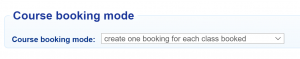
New Course Booking Mode Capabilities
If you select the new mode where one booking is created for each class booked, you can:
- Track class attendance: Set a specific booking status and mark no-shows for each class in a course.
- Cancel and reschedule: Cancel individual course classes or reschedule them as makeup classes.
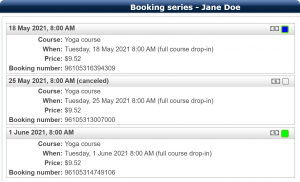
- Reduce no-shows. Send booking notifications, reminders, and calendar events for each individual class in a course.
- Dynamic pricing. You can set a price for a single class when customers book drop-in classes or register for a late enrollment, and also set a price for a single class when customers book the entire course – great for incentivizing entire course bookings with a lower price. Plus, if customers book the entire course, now the course price is automatically prorated depending on the number of classes in the course – handy when public holidays affect course schedules.
Learn more about the new course booking mode in our tutorial here.
As always, remember to let us know what you think!
