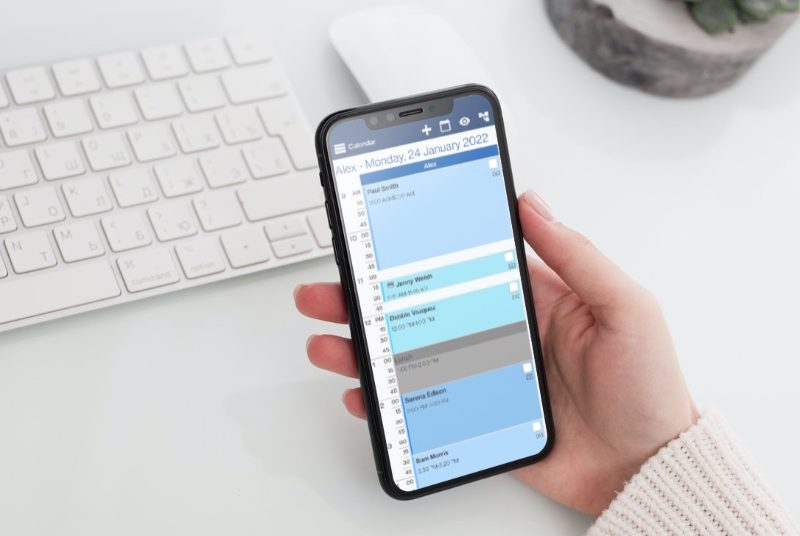
Smart and Gorgeous: Welcome To Your New Dashboard
We are excited to announce Bookeo’s sleek new dashboard interface, designed around your feedback. It’s cleaner, faster, customizable – and really good-looking.
Best of all, it’s easy to use because it’s based on the same underlying structure, layout, and robust Bookeo functionality that you’ve always known and loved.
What’s New
• We’ve modernized the dashboard design.
• We’ve added several new customizable features, functionalities, and color themes.
What You’ll Love
Customizable Dashboard Color Themes
Now you can choose your preferred dashboard color theme, including a dark theme. Since this feature is user-specific, each account user can set their own dashboard color theme.
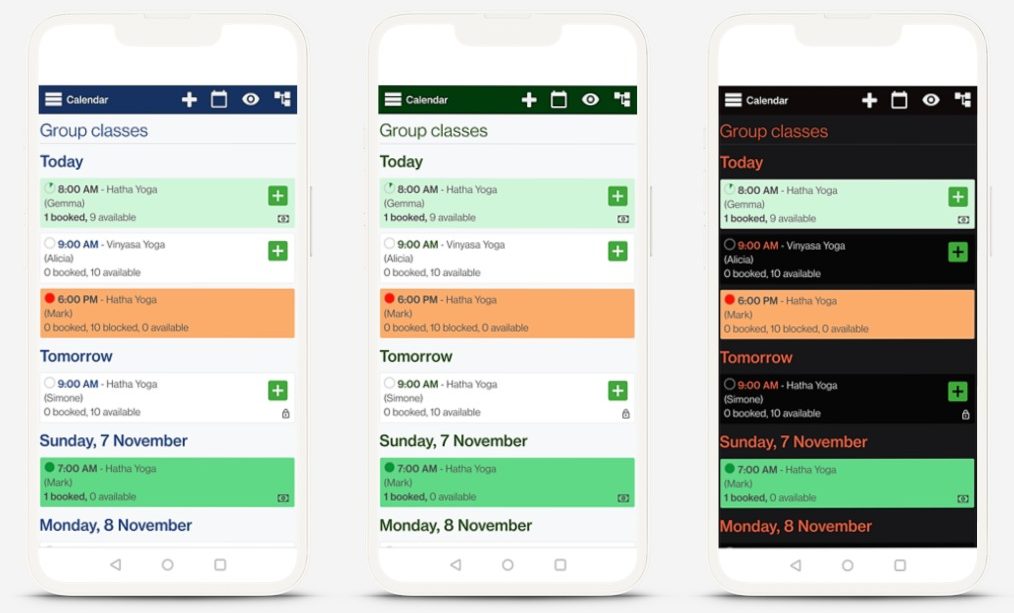
Cleaner Buttons and Icons
We’ve also improved the buttons and icons with a more intuitive updated design.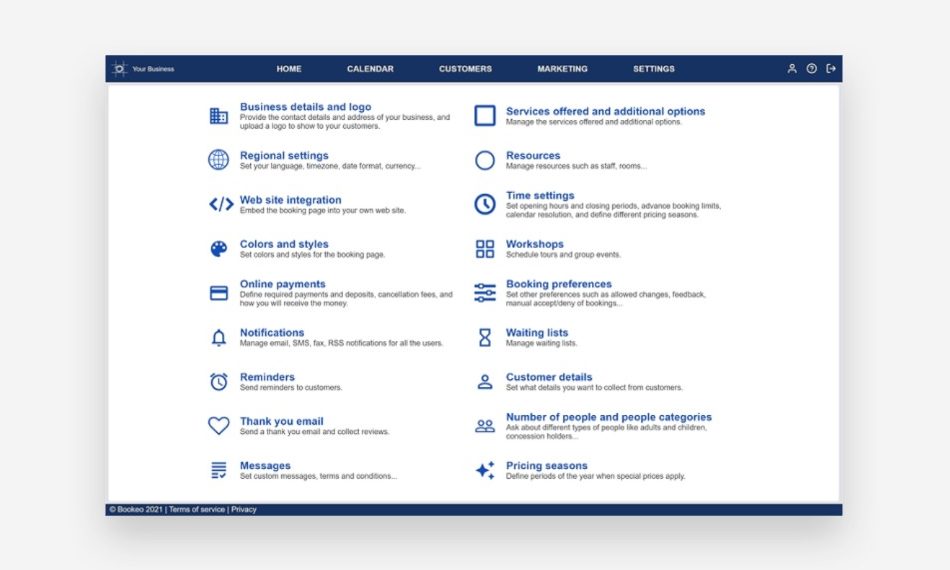
Faster loading
Pages and forms now load faster on both desktop and mobile devices
Bigger Dashboard Calendar
You’ll love the improved visibility of your larger, almost full-screen calendar display.
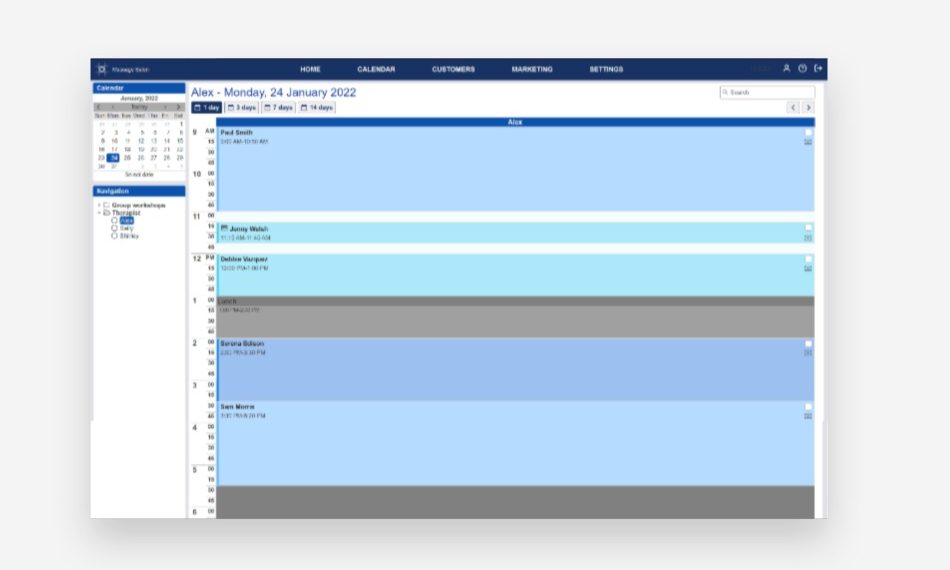
Color-Coded types of classes/tours
The new type of class/tour color-coding lets you see at a glance if you set up a regular class/tour, event, course or personal lesson/open schedule tour.
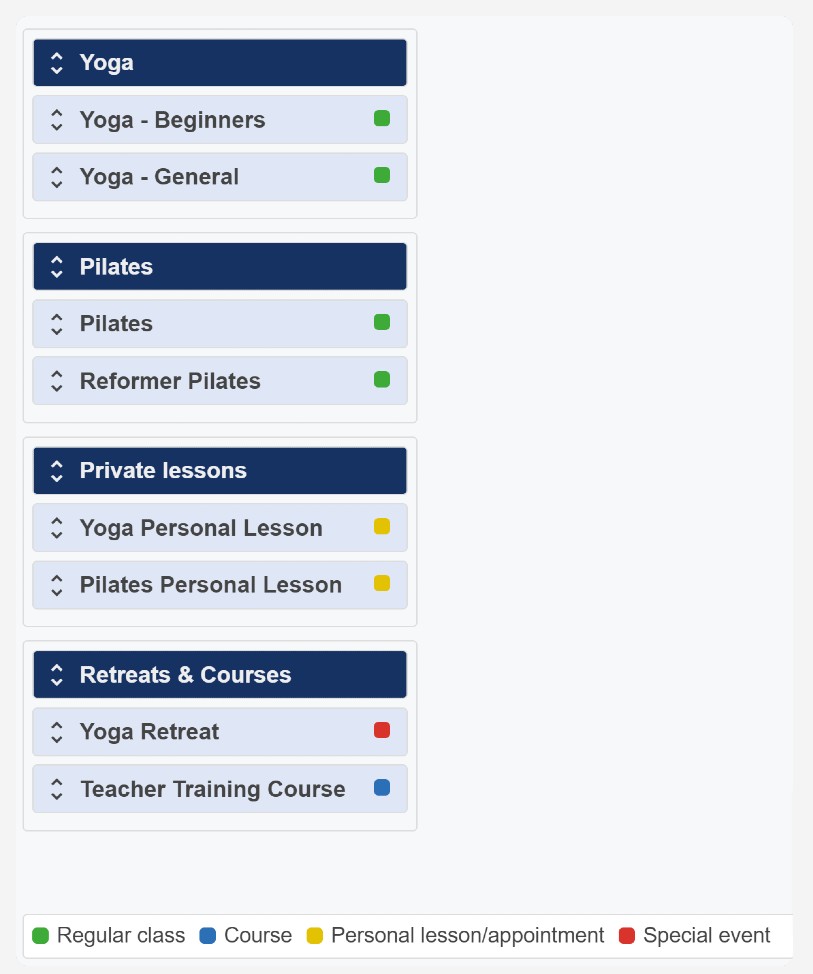
Secret Link Icon
When a game, tour, or class can only be booked by customers with a secret link, a new padlock icon appears on your dashboard calendar.
![]()
Much More
Other updates include improved participant number selector, mobile calendar icon, new built-in date range options for reports, and more.
For all the details and helpful tips, see our tutorial here.
As always, please let us know how you like these improvements.
