
Flexible booking fees, dashboard printing, and booking page reviews
We’re delighted to announce our latest release, boasting 3 new flexible features that you requested: Online-only booking fees, improved printing efficiency, and full-review social proof at booking time. Take a look.
Apply booking fees only to online bookings
Now you can choose whether to apply certain fees to all bookings, or only to bookings made online by customers. This is a great new option to use if you want to charge an admin or booking fee only on online bookings.
It’s simple. When you set up a booking fee in Settings>Taxes, select if you want to apply it only to bookings made online by customers.
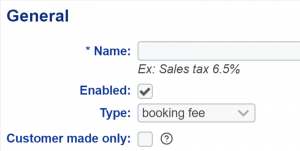
This setting can be applied to any tax: Taxes included/excluded in the service price, percent, fixed, or per person taxes. You can also customize the tax name to be called “Booking fee,” “Consumer fee,” or another of your choosing.
Learn more in our tutorial here
Print bookings efficiently from the dashboard
You’re going to love this new printing efficiency feature. When you print bookings for office use only, you may not need to print your logo and extra customer-directed details. That’s why now, when you print bookings from your Bookeo dashboard, you can select whether you’re printing for customers or office use.
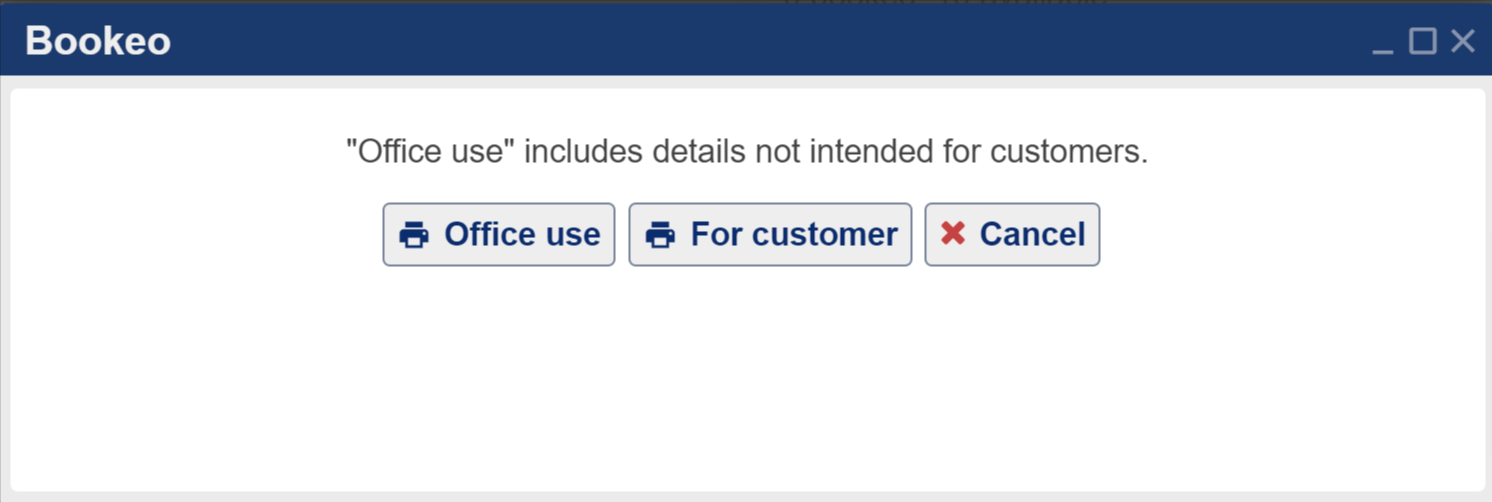
Bookings that you print for customers will include your company logo, business details, T&C, and confirmation message. Bookings for office use will not include those items.
Bookings for office use will include hidden additional options/custom fields, and alert messages.
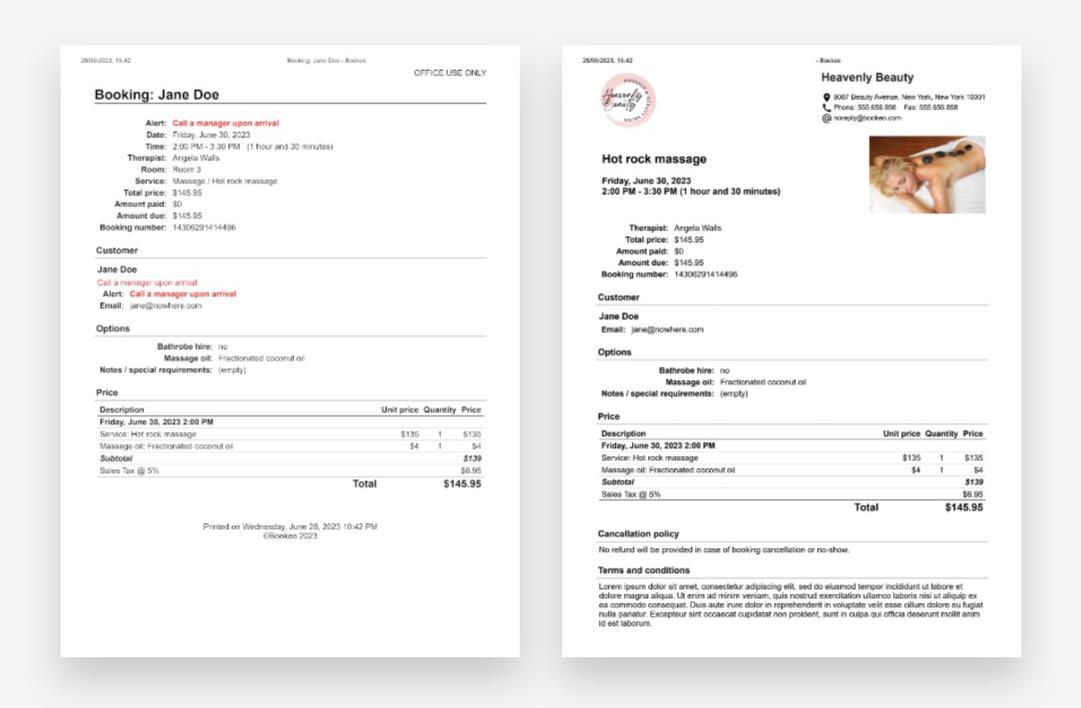
Learn more in our tutorial here
Better social proof at decision time
Positive reviews are great for business – especially when your prospects see them at key times in the decision-making process. In fact, seeing positive reviews at this point can give your clients that final “push” to finalize their booking.
Now your customers can read the full text of your reviews right on the booking page, simply by tapping the new “more” link under the review summary. This is a powerful moment in the conversion funnel that Bookeo just made super-easy for you.

We hope you enjoy these new features and use them to your advantage. We’re always looking for ways to simplify your life and increase your company’s growth, so please let us know what you think.
